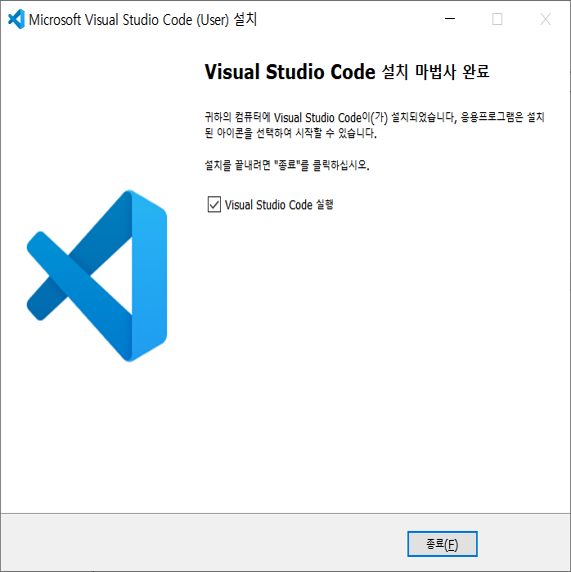[Tool] VSCode(Visual Studio Code) 한글 설정하기
·
개발도구/기타 Tool
안녕하세요! 오늘은 비주얼 스튜디오 코드(VSCode) 한글 설정방법에 대해 알려드릴게요! 1. Ctrl + Shift + P 를 입력하여 명령 팔레트를 표시 후, display를 입력하여 검색하고 Configure Display Language를 클릭합니다. 2. 현재 설치된 언어 목록이 표시됩니다. 하단의 Install additional languages...를 클릭합니다. 3. 좌측의 마켓플레이스에서 한국어를 찾고, Install 버튼을 클릭하여 다운로드합니다. 4. 다음과 같은 팝업 창이 뜨면, Restart 버튼을 클릭하여 재시작해줍니다. 5. 재시작 후, 다음과 같이 한국어로 변경된 것을 확인할 수 있습니다.