1. 프로필 생성하기
- Github 접속 > Repository > New 클릭하여 repository를 생성합니다.

- repository name을 본인의 username과 동일하게 입력하고,
Add a README file 옵션을 체크한 뒤 Create repository 버튼을 누릅니다.

- 프로필로 가보면 새로 생성한 README.md 파일의 내용으로 프로필 영역이 생긴것을 확인할 수 있습니다. 이제 이 README.md 파일을 꾸며봅시다!

2. 마크다운 문서 작성하기
- 먼저, 깃허브에 커밋을 하기 전에 Preview를 클릭하여 확인하고 저장하는 것을 추천합니다.

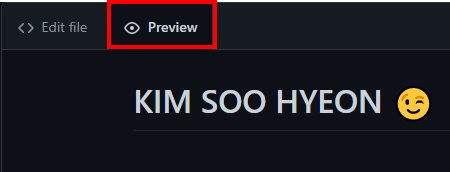
3. HITS
❗️ 해당 서비스는 현재 지원이 중단되어 사용이 어렵습니다.

- 위의 사진과 같이 방문자 수를 보여줄 수 있는 기능입니다.
- 아래 사이트에 접속합니다.
HITS
Easy way to know how many visitors are viewing your Github, Website, Notion.
hits.seeyoufarm.com
- TARGET URL에 본인의 깃허브 URL을 넣고, 원하는 색상을 선택하고 COPY 버튼을 클릭하여 마크다운을 복사합니다.

- 깃허브 README.md 파일에 붙여넣고 확인합니다.
# KIM SOO HYEON 😉

4. shiedls.io

- 위 사진처럼 Custom badge를 만들 수 있습니다.
- Custom badge 만드는 방법
5. JAVA 로고 만들기

- 이제 위 사진처럼 JAVA로고를 만들어 봅시다.
- 로고명과 색상코드는 아래 사이트에서 확인할 수 있습니다.
Simple Icons
2012 Free SVG icons for popular brands.
simpleicons.org
- 원하는 기술을 검색하여 로고명과 색상코드를 확인합니다.
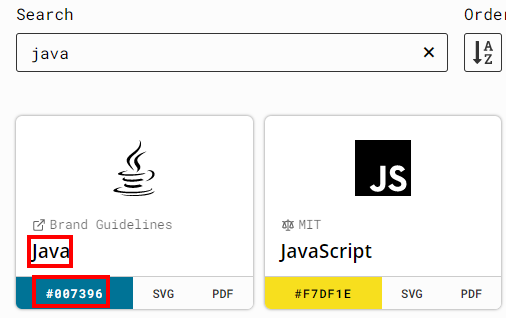
- 로고명: JAVA
- 색상코드: 007396
- 로고색상: White
- 뱃지 만드는 방법을 활용하여 자바 로고를 만들 수 있습니다.
- 만들고 싶은 기술명에 공백이 포함된 경우
ex) Eclipse IDE, Visual Studio Code, Android Studio

=> 공백을 %20으로 대체한다.


6. Git-Hub Stats

- 위 사진처럼 깃허브의 여러 stat을 보여주는 카드입니다.
- 아래 URL로 이동하면, 설명이 나와있습니다.
GitHub - anuraghazra/github-readme-stats: Dynamically generated stats for your github readmes
:zap: Dynamically generated stats for your github readmes - GitHub - anuraghazra/github-readme-stats: Dynamically generated stats for your github readmes
github.com
- 원하는 테마를 선택하고 username을 본인으로 변경하여 적용합니다.
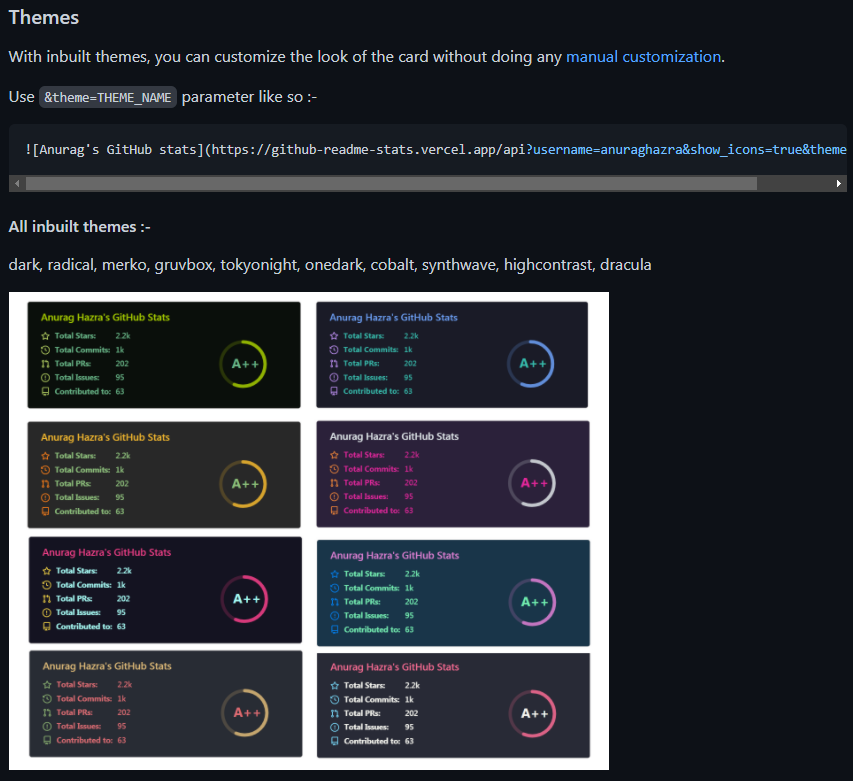
6. Solved.ac Profile(백준 티어)

- 위 사진처럼 solve.ac에서 제공하는 백준(boj) 티어를 보여줄 수 있습니다.
- 아래 코드에서 백준아이디부분을 본인의 백준 아이디를 넣어줍니다.
[](https://solved.ac/백준아이디/)- 다른 종류의 테마는 아래 링크를 확인해주세요.
GitHub - mazassumnida/mazassumnida: Github 프로필에서 boj 프로필을 이쁘게 보여주는 프로젝트
Github 프로필에서 boj 프로필을 이쁘게 보여주는 프로젝트. Contribute to mazassumnida/mazassumnida development by creating an account on GitHub.
github.com
7. 완성
- 깃허브 프로필 꾸미기 완성입니다! 제 깃허브 프로필 구경해보세요!
(https://github.com/kim-soohyeon)
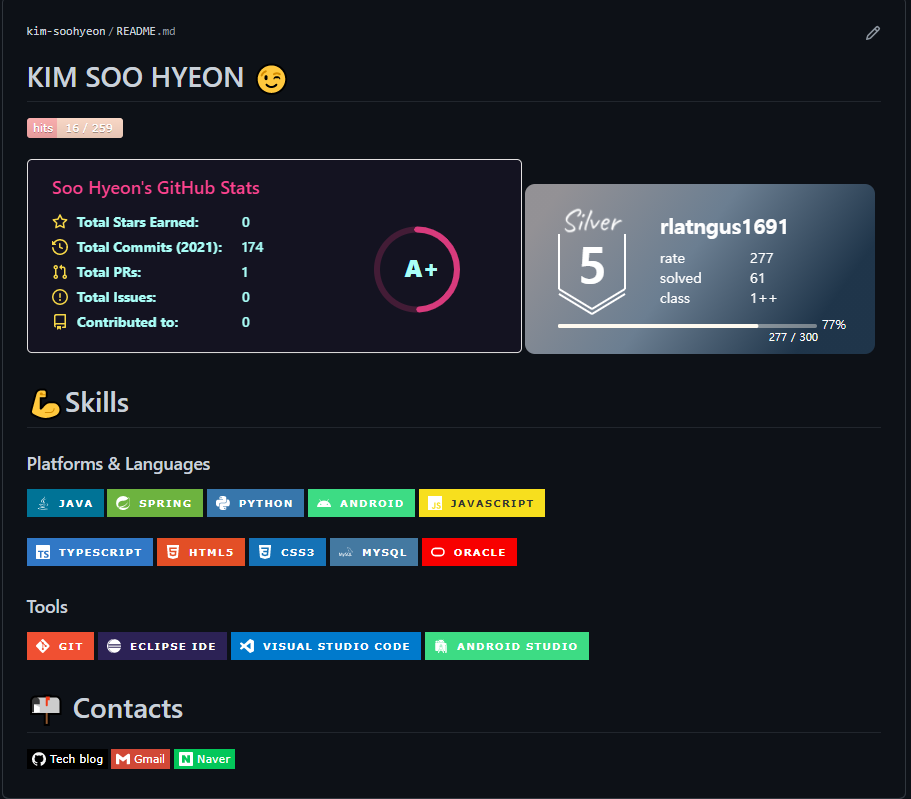
- 완성코드는 다음과 같습니다.
# KIM SOO HYEON 😉


[](https://solved.ac/rlatngus1691/)
# 💪Skills
### Platforms & Languages










### Tools




# :mailbox_with_mail: Contacts
[](https://soo-vely-dev.tistory.com/)
[](mailto:kimsh1691@gmail.com)
[](mailto:rlatngus1691@naver.com)
'개발도구 > Git' 카테고리의 다른 글
| [Git] 깃허브(github) pro 사용하기 (대학교 이메일 인증) (0) | 2022.06.27 |
|---|---|
| [GIT] Git GUI - 소스트리(SourceTree) 설치방법 (0) | 2021.10.08 |
| [GIT] GitHub - fork된 리파지토리 삭제하기 (0) | 2020.09.14 |
| [Git] 이클립스(Eclipse)에서 깃허브(GitHub)로 프로젝트 올리기 (18) | 2019.12.31 |
| [Git] GitHub 레파지토리(Repository) 삭제 (0) | 2019.12.31 |